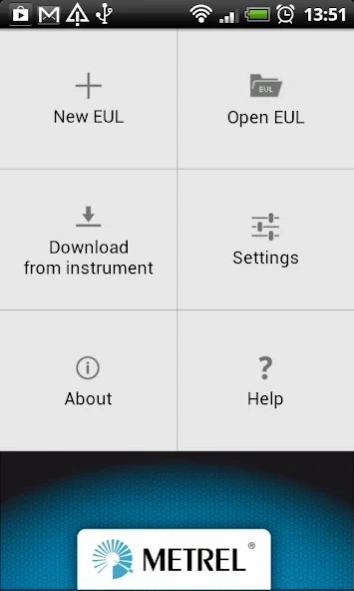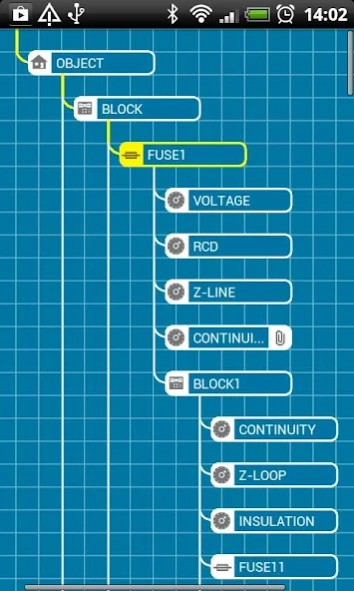EuroLink Android 2.12.12.45
Free Version
Publisher Description
EuroLink Android - METREL DATA MANAGEMENT TOOL FOR ANDROID TABLETS AND SMART PHONES
Order number: A 1431
DATA MANAGEMENT TOOL FOR ANDROID TABLETS AND SMART PHONES
Communication Application EuroLink Android for connecting Metrel Eurotest Family of electrical installation safety testers to our EuroLink PC software.
• It supports the following Metrel instruments:
EurotestXA MI 3105 (supported by Actisys BT dongle)
Eurotest AT MI 3101 (supported by Actisys BT dongle)
Eurotest Combo MI 3125
EurotestPV MI3108
EurotestXE MI 3102 BT
EurotestXE MI 3102 HBT
EurotestEASI MI 3100
• It is compatible with EuroLink PRO and EuroLinkPRO Plus PC software.
• It supports Bluetooth dongle enabling communication channel between the above mentioned measuring instrument and the EuroLink Android.
Application:
- Attach Photographs, Audio or Video Files and Comments!
Create Structure of Electrical Installation at the site. Upload Structure of Electrical Installation to your test instrument, and download data to EuroLink Android Application.
Add Video or Audio Files, Photographs, Edit Comments to Installation Structure at the site of testing. Transfer Data, Share files or Send them through your Tablet or Smart Phone Tools to your Office for further manipulation.
METREL d.d.
Measuring and Regulation Equipment Manufacturer
About EuroLink Android
EuroLink Android is a free app for Android published in the System Maintenance list of apps, part of System Utilities.
The company that develops EuroLink Android is Metrel d.o.o. The latest version released by its developer is 2.12.12.45. This app was rated by 1 users of our site and has an average rating of 3.0.
To install EuroLink Android on your Android device, just click the green Continue To App button above to start the installation process. The app is listed on our website since 2016-12-12 and was downloaded 48 times. We have already checked if the download link is safe, however for your own protection we recommend that you scan the downloaded app with your antivirus. Your antivirus may detect the EuroLink Android as malware as malware if the download link to si.metrel.eurolink is broken.
How to install EuroLink Android on your Android device:
- Click on the Continue To App button on our website. This will redirect you to Google Play.
- Once the EuroLink Android is shown in the Google Play listing of your Android device, you can start its download and installation. Tap on the Install button located below the search bar and to the right of the app icon.
- A pop-up window with the permissions required by EuroLink Android will be shown. Click on Accept to continue the process.
- EuroLink Android will be downloaded onto your device, displaying a progress. Once the download completes, the installation will start and you'll get a notification after the installation is finished.